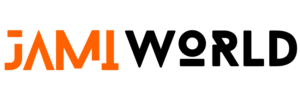Recently, WhatsApp added a feature that forbids users from capturing screenshots of other users’ profile images. This provides another level of privacy and protection against the improper use of profile pictures. Thus, if someone activates this function, you can now take a screenshot of that person’s profile picture. We’ll examine the workings of the screenshot detection, potential workarounds, and the justification for this additional limitation in this article.
How WhatsApp Prevents Profile Image Screenshots
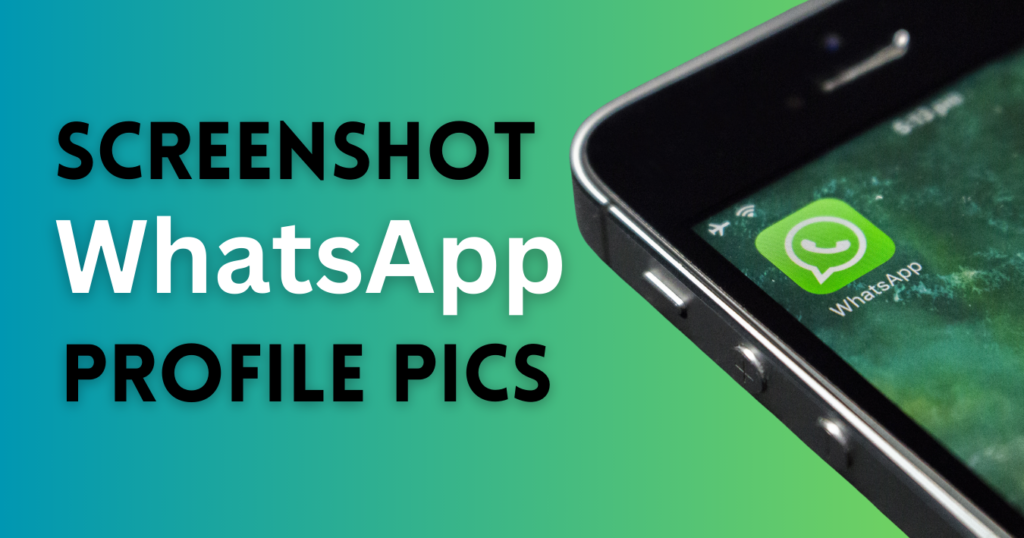
When trying to take a screenshot of someone else’s profile photo within the app, the most recent version of WhatsApp for Android (2.24.4.25) displays an error message that reads, “Can’t take screenshot due to app restrictions.” Although it doesn’t appear to function on iOS or WhatsApp Web at the moment, it probably will in the future.
Touching a contact’s profile image causes it to activate. This makes it more difficult for someone to save or share profile pictures without permission. Although the precise motivations are unknown, it most likely seeks to stop identity theft, scams, catfishing, and harassment via profile pictures.
Tips for Saving WhatsApp Profile Images

Since this security is currently limited to Android smartphones, users can still take screenshots of their profile images on iOS or WhatsApp Web. Internet browsers will probably continue to be sensitive unless they can block screenshots. Can users then capture screenshots from websites? so it’s ugly!
However, if someone would like to grab a screenshot, there are alternative options available. Users can snap a picture of this WhatsApp profile using a different mobile device. Thus, it’s just blocked from the app; but, if you have another device, you can snap screenshots.
Better the Privacy of Screenshots
WhatsApp should alert users when other users take screenshots rather than just restricting screenshots. For chats and stories, Snapchat has this feature. Notifying users of profile pictures or chats on WhatsApp can help stop misuse by avoiding this kind of stuff.
Users who feel uneasy posting their private profile images publicly should limit their visibility in WhatsApp’s settings in the interim. Basic privacy settings can still have limitations.
Final Words
Whatsapp introduced this function, however, nothing on the internet is 100% secure, therefore there are a number of ways to avoid misuse of WhatsApp’s profile picture if you really want to. Don’t add contacts of people; instead, choose from your privacy settings who can view your profile picture or create contacts only. This will ensure that contacts are visible only to those you honestly know and have stored their contact information on your device, such as friends and family.