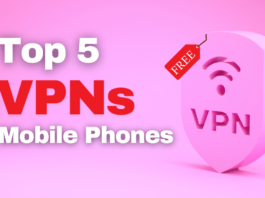Netflix is asking anyone who originally joined through the App Store to re-subscribe through the service due to annoying App Store commissions.

Netflix on iPhone
Netflix is asking anyone who originally joined through the App Store to re-subscribe through the service due to annoying App Store commissions.
Did you know how you can easily subscribe to apps in the App Store using your pre-selected payment method? Netflix, however, is changing course and discontinuing support for it.
It’s time to say goodbye to the simplicity of paying for your streaming service subscription through the App Store and make way for something new. Netflix is pushing users to subscribe directly instead of canceling the connection.
If you’re enjoying Netflix you’ll get a wake-up call just like you used to in the past for £.99/£9.99 a month (or comparable price). The massive streaming service is ending these subscriptions and you need to sign up again on its website.
You have the option to pay .49/£10.99 a month to avoid ads or to continue with the basic plan and be served with ads. The Premium tier is available for £17.99 per month for those who want to go big.
It will also be necessary for individuals who are currently paying to resubscribe to their current plan through the Netflix website.

So you might be wondering why Netflix is ignoring Apple. It’s not exactly breaking news that the streamer and the titan of smartphones are at odds.
The streaming company believes that Apple gets more of the pie from app sales due to the app store’s annoying 30% fee that has been making news lately.
Not to mention that Apple is currently using its Apple TV Plus service to play in the same sandbox.
So if you’re one of those who subscribes to Netflix through Apple, pay attention to your mailbox. You will receive a prompt from the streamer asking you to visit their website and subscribe again. To prevent your Netflix account from getting rejected, it’s also a good idea to follow the streamer’s suggestions.