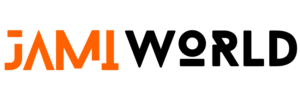Unlock the power of AI on WhatsApp with your virtual assistant Carina! With over 2 billion active users worldwide, WhatsApp now goes beyond just messaging friends – it lets you engage in conversations with AI assistants like Carina. Here’s your guide to easily access Carina WhatsApp number and ensure private conversations with “Ghost Mode”.
Meet Carina – Your AI Companion on WhatsApp
Carina AI is your virtual assistant, similar to ChatGPT. From natural conversation to answering questions and translating, Carina can do it all within your WhatsApp chats.
Accessing Carina is a breeze – no app installs or third-party tools are required. Simply start a session by sending a message to Carina’s designated number.
With WhatsApp’s strong encryption protecting your chat data and Carina not storing personal information, you can enjoy the benefits of AI safely and privately.
Carina WhatsApp Number
To chat with Carina on WhatsApp, save her number in your contacts:
+34 611 22 85 54.
Remember to add the “+” symbol at the beginning with the “34” country code for Spain.
After joining, open a WhatsApp chat with Carina’s number in your contacts. Feel free to introduce yourself, ask questions, or make requests – Carina will respond in the language you message her in.
Enhance your WhatsApp experience by connecting with Carina and exploring the world of AI at your fingertips!
Carina offers many capabilities to make your communication smooth and informative:
- Conversation: Engage in conversations about hobbies, culture, news, or any topic that interests you.
- Questions: Ask for clarification on virtually any topic by asking questions.
- Translations: Easily translate messages into other languages for better communication.
- Definitions: Get quick definitions for unfamiliar words or concepts.
- Calculations: Perform complex math problems with ease.
- Summary: Get short summaries for longer text passages.
- And more: Continuously expanding features to enhance your experience.
Additionally, Carina promises a user-friendly environment by ensuring:
- No Ads: Enjoy an ad-free experience during your interactions.
- Privacy: Carina prioritizes your safety, does not collect private data for marketing purposes and
Improve your privacy on WhatsApp with Ghost Mode
WhatsApp’s Ghost Mode works like a digital cloak, making you virtually invisible on the platform. It carefully hides many aspects of your profile, including:
- Profile picture
- Last seen status
- Read the receipts
- Online presence
In essence, Ghost Mode ensures that others cannot track your activity timestamps or see your profile picture. This puts you in control, allowing you to decide what information others see.
Enable Ghost Mode in 6 Easy Steps
Step 1: Hide Read Receipts
Open WhatsApp and go to Settings > Account > Privacy
Toggle “Read Receipts” to keep your message private.
Step 2: Disable Last Seen Visibility
In privacy settings, tap “Last Seen”
Choose “None” to hide your last active timestamp
Step 3: Clear Profile Picture
Open your WhatsApp profile tab.
Delete your current profile picture to remove your picture.
Step 4: Add Emoji or Transparent Profile Picture
To completely clear any icons displayed, add a transparent emoji as your profile picture.
Copy and paste a setting that appears empty.
Step 5: Disable Online Presence Status
Go to WhatsApp Settings > Account > Privacy
Toggle “Show online status” to monitor your online activity.
Step 6: Review Privacy Changes
Triple-check your profile and settings to make sure Ghost Mode is fully enabled:
- No profile picture.
- No online or last seen timestamp.
- Read receipts are disabled.
Last Words
WhatsApp’s evolution into a platform with AI support and improved privacy is evident. Carina’s integration and Ghost Mode controls offer users a customizable experience tailored to their preferences.
For private AI conversations
Chatting with Carina is as easy as saving her number and sending a hello. Its enhanced capabilities prioritize efficiency while respecting user data.
For enhanced chat privacy
Ghost mode gives users the option to limit visibility settings across all contacts. WhatsApp, with its excellent privacy tools and AI integration, continues to introduce innovative features that differentiate it in the competitive messaging ecosystem.