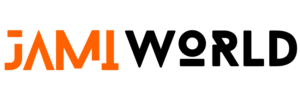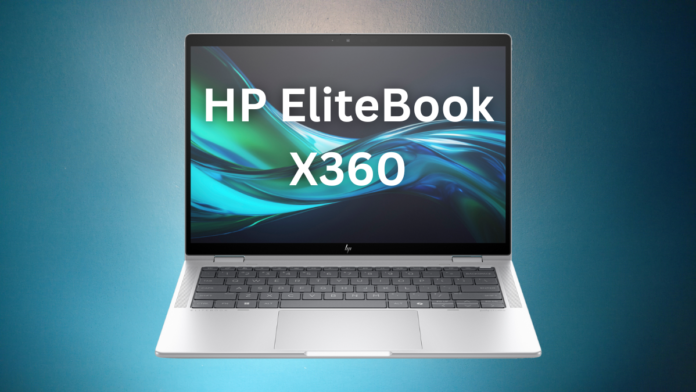Introducing the HP EliteBook X360 1040 G11
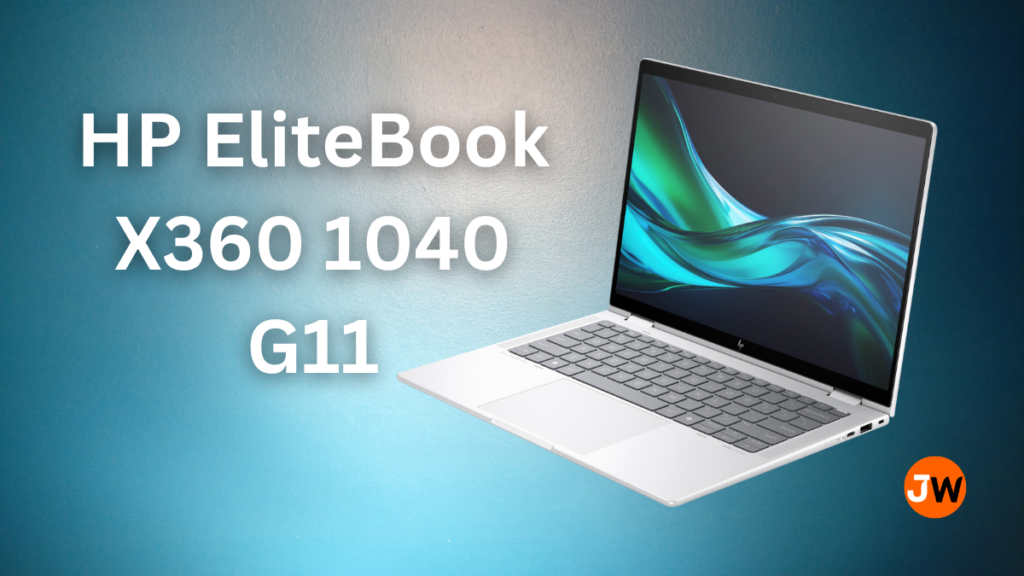
New EliteBooks. It’s an X360 model, and the thing has a lot of battery life, it’s an X360 model 1040 G11 2-in-1. There will also be a non-X360 model, the EliteBook 1040 G11, but if you want the versatility of a multi-purpose device that can act as a tablet and a laptop, you’ll be looking at this X360 model.
| Category | Details |
| Device Name | HP EliteBook X360 1040 G11 |
| Key Features | Convertible 2-in-1, pen input, ultra-long battery life, versatile modes |
1. Design and Portability

The latest AI features are built into your Windows and HP. They’ve included a stylus for pen input, obviously metallic with a little cover over the charging port, a button on top, and two buttons on the bottom. A small Type-C cable to charge the pen, and then we have a tool to remove the pen nib when you need to replace it. Also in the package, we have our power brick, which is quite small and thin in this case, a braided USB Type-C charging cable.
In this case, an X360 device, it’s a nice color, a little lighter than your typical silver aluminum, almost towards white, which would be good for fingerprints and smudge resistance.
| Feature | Details |
| Build Quality | Metal body, slim (3.06 lbs), resistant to fingerprints and smudging |
| Dimensions | Max height: 17.45mm; sleek front-to-back design |
| Target Audience | Business users, travelers, road warriors |
2. Ports and Connectivity
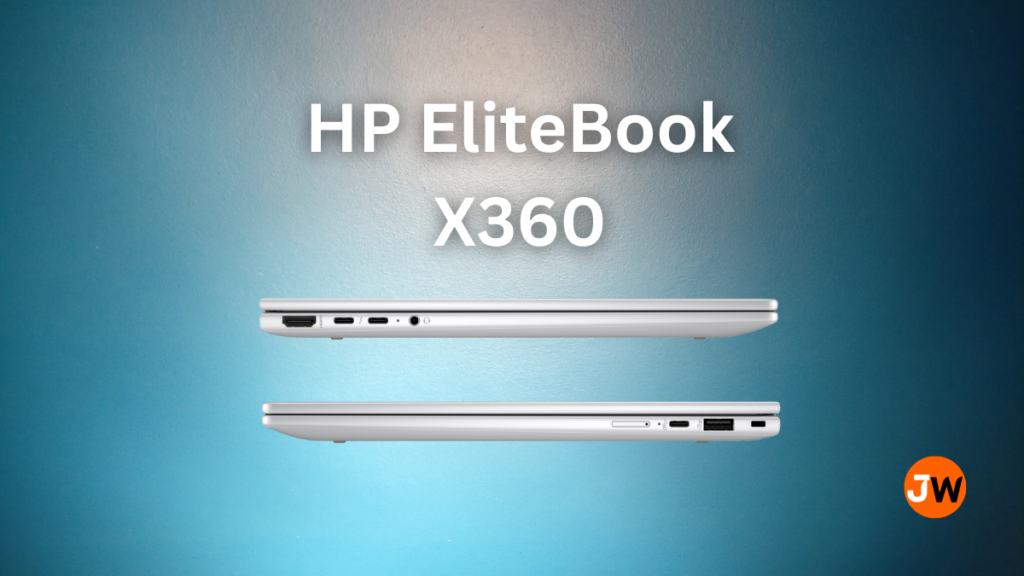
There’s a USB-A port, another Type-C connector, and then a SIM card slot, so it’s equipped with wireless cellular connectivity – depending on your chosen configuration.
| Port | Description |
| Full-size HDMI | Connects to external displays |
| Thunderbolt 4 (x2) | High-speed data transfer, external devices |
| USB-A | Legacy device support |
| USB-C | Modern device connection, fast charging |
| Headset Jack | 3.5mm mic-in and headset-out combo |
| SIM Card Slot | Optional wireless cellular connectivity |
3. Display Quality and Configuration Options

The display is extremely dim. Which is a 400 nits touch display, there’s also a non-touch option. If you opt for the OLED model, you’ll be looking at a 2.8k resolution. Of course, with the business focus built in here, you’ve also got HP Wolf Security options, including HP Wolf Protect and Trace and HP Sure Recover Gen 5. Of course, it also has OneTouch access to Microsoft CoPilot. Dedicated key.
| Type | Resolution | Brightness | Features |
| Anti-glare Touch Display | Full HD / 2.8k | 400 nits | Anti-glare, outdoor-friendly |
| OLED Display | 2.8k | 400 nits | Vibrant colors, deep blacks |
| Non-Touch Option | Full HD / 2.8k | 400 nits | Available for non-touch preference |
4. Performance and AI features
Now all of these AI workloads are powered by that new Intel Core Ultra chip that’s inside the X360. The PC’s temperature will drop by up to 5°C.
| Feature | Description |
| Processor | Intel Core Ultra chip for powerful, efficient performance |
| AI Features | Adaptive AI optimizes battery and performance |
| Thermal Management | Adapts temperature for comfort on lap or table |
5. Keyboard, trackpad, and build quality

The device weighs 3.06 lbs and has a maximum height of 17.45mm. This is one of those designs that’s thinner on the front than the back.
You’ve seen lighter keyboards, and what can happen in these cases… Very sturdy chassis, not very flexible. I’m flowing in there using the keyboard. They also focused a lot on the audio performance on this device, so we’re going to check that out in a moment.
| Feature | Description |
| Keyboard | Backlit, smudge-resistant, dark gray |
| Trackpad | Smooth glass, responsive input |
| Build Quality | Sturdy chassis, minimal flex |
| Weight | Lightweight design (3.06 lbs) |
6. 360-Degree Flexibility and Usage Methods

So here’s your 360 aspect. What does it give you in terms of modes? Well, you get this tent mode here, you know, to demonstrate to others like you’re watching in a meeting setting with a very limited footprint.
Of course, with our pen, if we choose to, you know, scroll, tap, sketch, take notes, and so on, we can do that with our pen. The pen also has a beautiful magnetic attachment, so you don’t lose it. It has a spot that you can always put in that it will go.
| Mode | Description |
| Tent Mode | Ideal for presentations and media |
| Tablet Mode | Flat folding for sketching, note-taking |
| Laptop Mode | Traditional setup for daily tasks |
7. Pen and Touchscreen Experience
Using my touchscreen here, and there’s something about using a touchscreen when it’s a matte device—a completely matte device. You get different, I don’t know if you guys can hear that, but you get better feedback, more of a paper-type of input, as opposed to something glossy, where you become very aware that you are writing or sketching on glass. This one is less so.
| Feature | Description |
| Pen Input | Metallic pen with magnetic attachment |
| Touchscreen Feedback | Matte display with paper-like feel |
| Magnetic Pen Storage | Built-in magnetic attachment for storage |
8. Battery Life Claims and Performance
So their official claim is up to 19 hours of video playback battery life, 19 hours, and 34 minutes in their testing while using the speakers.
| Usage | Claim | Test Results |
| Video Playback | Up to 19 hours | 19 hours 34 minutes under ideal conditions |
| Usage Type | Video, streaming, daily tasks tested with built-in speakers |
9. Video Conferencing Features and AI Integration
When it comes to putting that NPU to use, it’s got a bunch of features built in to help you get the best video conferencing, including background blur, automatic framing, and eye contact. If you’re using something like Zoom, the AI is not only going to just work to make you look better, but it’s also going to help with voice leveling using something called Adaptive Dynamic Voice Leveling.
| Feature | Description |
| Background Blur | AI-powered background focus |
| Automatic Framing | Enhances clarity based on environmental noise |
| Eye Contact | AI simulates eye contact during calls |
| Dynamic Voice Leveling | Enhances clarity based on environment noise |
10. Conclusion: Efficiency and Performance
One of the coolest things for me is just seeing how efficient these devices have gotten. The fact that we can have a 3 lb sleek 2-in-1 device like the X360 that can still deliver performance like this and give you up to 20 hours—or just under 20 hours—of battery life.
| Feature | Benefit |
| Battery Life | Up to 19 hours video playback |
| Design | Lightweight, durable for professionals |
| Performance | Intel Core Ultra chip ensures efficiency |
| Starting Price | $1,500 |
Read More: How To Take A Screenshot On Your HP Laptop Or Desktop
Thank you for reading this block. If you have any questions, you can ask in the comment box.